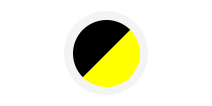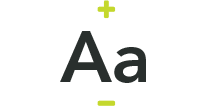You can pay your rent online 24 hours a day, seven days a week.
Visit the payment page to make a rent payment (this page will open in a new window on the North East Derbyshire District Council website). You will need your rent account reference number to hand.
Along with your Housing Rent, you can also pay for some other accounts:
- Council Tax
- Business Rates
- Invoices
- Other Payments.
Please note: credit cards may be subject to an administration charge
Setting up a Direct Debit is an easy and convenient way to pay your rent.
You can set up a Direct Debit by:
- Logging onto the My Account service
- Calling us on 01246 217670
- Completing a Direct Debit mandate form.
Please be aware that after you have set up the Direct Debit you will need to leave 10 working days for it to be cleared and ready to use. You will need to continue to pay your weekly rent during this time or you risk falling into arrears.
In order to set up a Direct Debit over the telephone you will need to have your:
- Rent account number (6 digit reference number starting with a 4)
- Bank account number
- Sort code.
There are many benefits to paying by Direct Debit including:
- Payments are made on a set date each month - you can choose either 7th, 15th, 21st or 28th
- No more queuing at the bank or the Post Office
- Once a Direct Debit is set up it is continuous and does not need renewing.
- You have the right to cancel at any time
- If an error occurs, you have an immediate money back guarantee through your bank
- You are given advance notice in writing if the amount or date of the Direct Debit changes.
Direct Debit is our preferred payment method although you can set up a Standing Order.
You set up a Standing Order direct with your bank. This means that you need to tell your bank what needs to be paid and when. Standing Orders can be set up for weekly, fortnightly or monthly payment.
Please pay: Lloyds Bank Plc
For the credit of: North East Derbyshire District Council
Please note that when quoting your rent reference number, you need to add an addition '1' at the end - this is to ensure your payment is allocated to the correct account
For rent account numbers starting with '4' use:
Sort code: 30-80-12
Account number: 10736668
For rent account numbers starting with '6' use:
Sort code: 30-80-12
Account number: 11706368
Important reminder: For our customers paying by Standing Order, you should contact your bank to amend your rent payments in line with your new rent.
Our Customer Services Advisors are available to take your payment over the telephone from 8am to 4pm Monday to Friday (except Bank Holidays) by calling 01246 217670.
You will need your rent account reference number to hand.
You can now use the automated payment line 24 hours a day - 7 days a week.
Call 01246 217710
When prompted, add your account number (starts with a 4 or an 8) either by pressing the numbers on your telephone keypad or verbally saying the rent number on your rent payment card.
Please note: credit cards may be subject to an administration charge
Welcome to our online customer service - My Account.
If you are new to My Account, you will need to register for account or if you already have an account, you can go straight to the Login page.
To use My Account you will need to register online using your six digit Tenancy Reference Number (which can be found on all of your Rent Statement letters) and an email address.
By registering to use My Account, you can view information about your tenancy 24 hours a day, seven days a week, on a computer, tablet or smartphone.
By logging into your account, you will be able to:
- View your rent and service charge balances
- Pay your rent
- Print out your rent statement
- Set up a Direct Debit online.
If you require help setting up your account, further information, or have forgotten your login details please get in touch with us by completing our online form or calling 01246 217670.
You can pay your rent anywhere you see the Payzone logo.
View the full list of Payzone agents, which include post offices, shops and garages.
All you need is your rent payment card.
Keep your receipt safe – it is your proof of payment
Here are the locations of Post Offices in North East Derbyshire:
- Arkwright - 38 Hardwick Drive, Arwkright Town
- Ashover - Moor Road, Ashover
- Calow - Chesterfield Royal Hospital, Shop in the Royal, Calow
- Clay Cross - 42-46 High Street, Clay Cross
- Danesmoor - 101 Pilsley Road, Danesmoor
- Dronfield - 73-75 Chesterfield Road, Dronfield
- Dronfield Woodhouse - 3-5 Barnes Lane, Dronfield Woodhouse
- Eckington - 3 Southgate, Eckington
- Eckington West Street - 11 West Street, Eckington
- Grassmoor - 216-218 North Wingfield Road, Grassmoor
- Holmewood - 32 Heath Road, Holmewood
- Holmgate - 55 Harewood Crescent, Old Tupton
- Holymoorside - Holymoorside Village Hall, Holymoor Road, Holymoorside
- Killamarsh - 48 Bridge Street, Killamarsh
- Morton - 92 Main Road, Morton
- North Wingfield - 14 The Green, North Wingfield
- Pilsley - 11 Bridge Street, Pilsley
- Renishaw - 14 Main Road, Renishaw
- Shirland - 49-51 Chesterfield Road, Shirland
- Stonebroom - 172 High Street, Stonebroom
- Tupton - 1 Nethermore Road, New Tupton
If you prefer to pay by post, please send a cheque or postal order to:
Rykneld Homes Ltd
Pioneer House
Mill Lane
Wingerworth
Chesterfield
S42 6NG
Cheques and postal orders should be crossed and made payable to ‘North East Derbyshire District Council’.
Please write your name, address and rent account reference number on the back of the cheque.
DO NOT send cash through the post
At some time you may experience problems paying your rent. If you are struggling to pay your rent, it is important that you speak to us as soon as possible.
We have a team of Rent Collection Officers who can identify where problems are developing and support you to manage your finances and rent account effectively. Contact us on 01246 217670 or email contactus@rykneldhomes.org.uk to speak to us about your rent account.
We also have a Financial Inclusion Officer who can help to ensure you are claiming all the benefits you are entitled to.
Paying your rent on time is a condition of your tenancy and if you do not pay your rent or make an agreement to clear any arrears, we may consider serving a legal notice to seek possession of your home, which may lead to us applying to the County Court for your eviction if the arrears remain unpaid.
You can obtain free and independent advice from Citizens Advice or unbiased practical online help from the Money Helper website.
Visit our Cost of Living section for advice and support.
Your rent is due weekly as stated in your tenancy agreement however, we are aware that Universal Credit and many employers pay calendar monthly. If you wish to make your payments monthly then there is a formula we use to do this calculation.
We multiply the weekly rent by the number of weeks in a year to give us the annual rent. We divide the annual rent into 12 months which gives us the calendar monthly amount.
Example:
Weekly rent amount £150 x number of weeks in a year 52 / number of months in a year 12 = Monthly amount £650